


Download 8BB.zip
Discover a world of blocky action in 8-Bit Blocks for the Commander X16!
Current Version: α.1.0
In order to play 8-Bit Blocks you must download the Commander X16 Emulator. Please follow the installation guide below.
Suggestions, ideas, or other feedback? ✉️-> inkbox@notin.tokyo️
Quick Links:
Release Notes:
Version: α.1.0
• Hold the Select button for 3 seconds and release to save and return to title
• Moving betweens chunks also saves chunks
• Creative Mode with 32 different blocks given to the player
• Chunk to the west filled with concrete columns of differing colors
• Psuedo terrain generation, only 8 possible terrain types
• Added basic physics and 3D collision
• Added on-screen coordinates to display on top of layer 1
• Total blocks in the world: 17,592,186,044,416
Known issues being fixed soon:
• Jumping straight up into a solid block may cause you to fall through the world
How to play 8-Bit Blocks on the Commander X16 Emulator:
1. Download: 8BB.zip
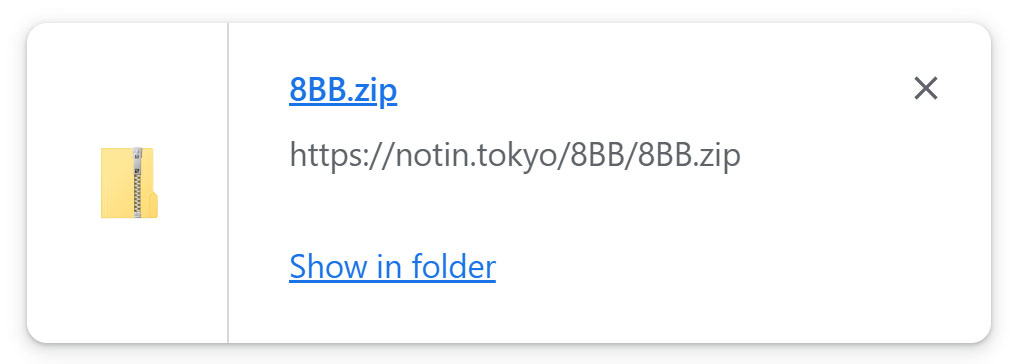
Unzip it to a folder called 8BB
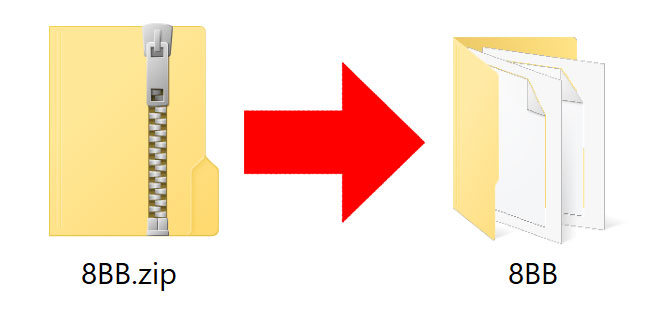
2. Download and unzip the latest Commander X16 emulator
Go to: https://cx16forum.com and download the latest version of the emulator, currently R44.

Scroll down to the bottom of the page and get the version for your OS

Remeber to extract from the zip!
3. Place the 8BB folder in the same folder as x16emu.exe (in the recently extracted folder)
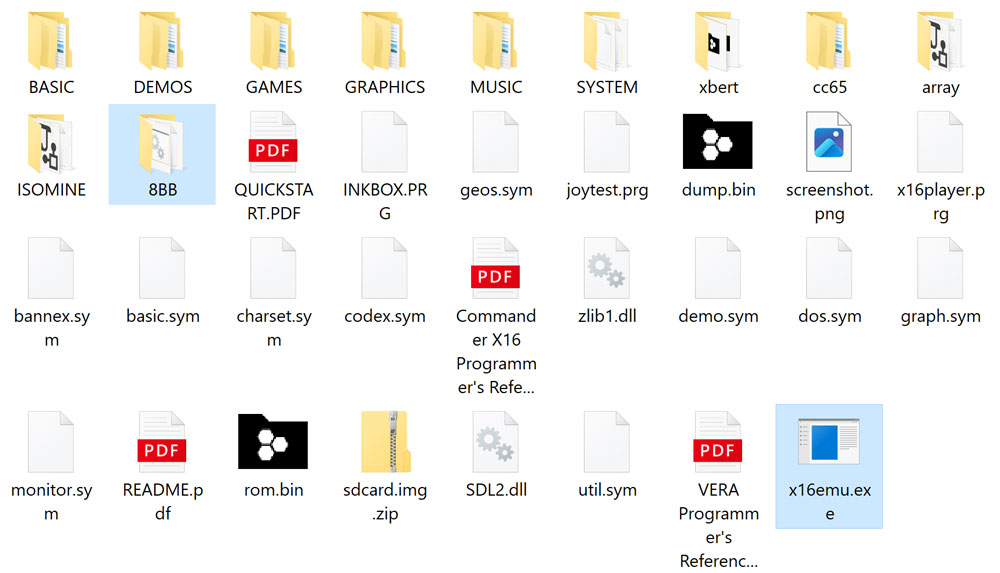
4. Launch x16emu.exe. Allow the program to run if security measures come up, click More info, Run anyways. Running this program can bring up an empty background console, this is normal.
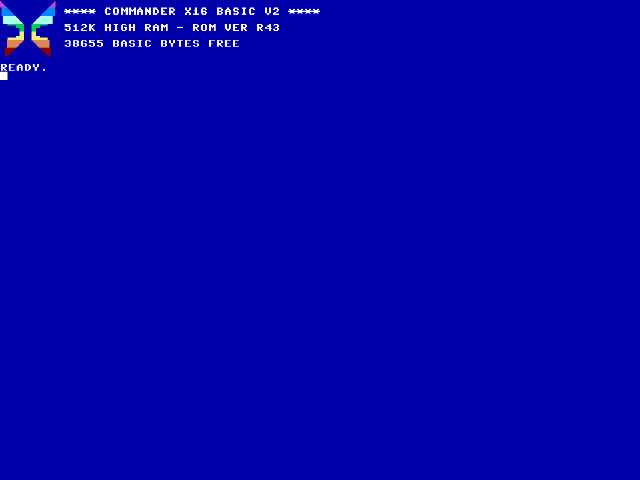
5. In the emulator type: DOS"CD:8BB"
No need to hold shift for uppercase in the emulator. If your files are all correct, you'll see the system returns with ready. Otherwise, check if your folders are correctly labeled.

6. In the emulator type: LOAD "8BB.PRG"
If your files are all correct, you'll see the system returns with ready.

7. In the emulator type: RUN
This will launch the game in the Commander X16 emulator. Controls are labeled below.


Controls and such:

In the Commander X16 emulator the following keyboard keys correspond to the SNES controller:
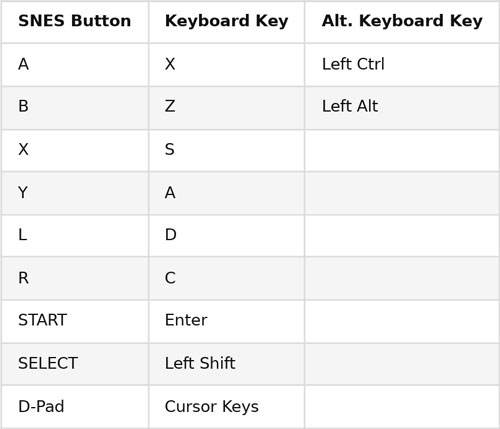
A: Place Block / Mine Block; Cursor over an empty block and press A to place, cursor over a solid block and hold A to mine it, mining a block will replace the current block in the hot bar
B: Jump; Max height: 16
X: Open / Close Inventory; Pres A inside of the inventory to select / swap items
Y: Increase cursor Z-height; Cursor's Z-height will increase in the looping range [0-3]
L / R: Rotate Cursor; Cursor will rotate counter-clockwise or clockwise respectively through the 9 possible selectable cursor positions around the player
Start + D-Pad; Change the selection of the current item in the hotbar when the inventory is closed
Select; Hold for 3 seconds and release to save the current chunk to disk and return to the title screen
D-Pad: Movement in overworld, cursor movement when inventory is open
For the best experience, it is recommended to map these keys onto a controller.
8-Bit Blocks is currently undergoing further development. There are fundamental flaws in this release. If you ever fall through the terrain hold the select button for a few seconds and then release it to restart to the title screen. Please send bug reports at the link above, and thank you for playing!